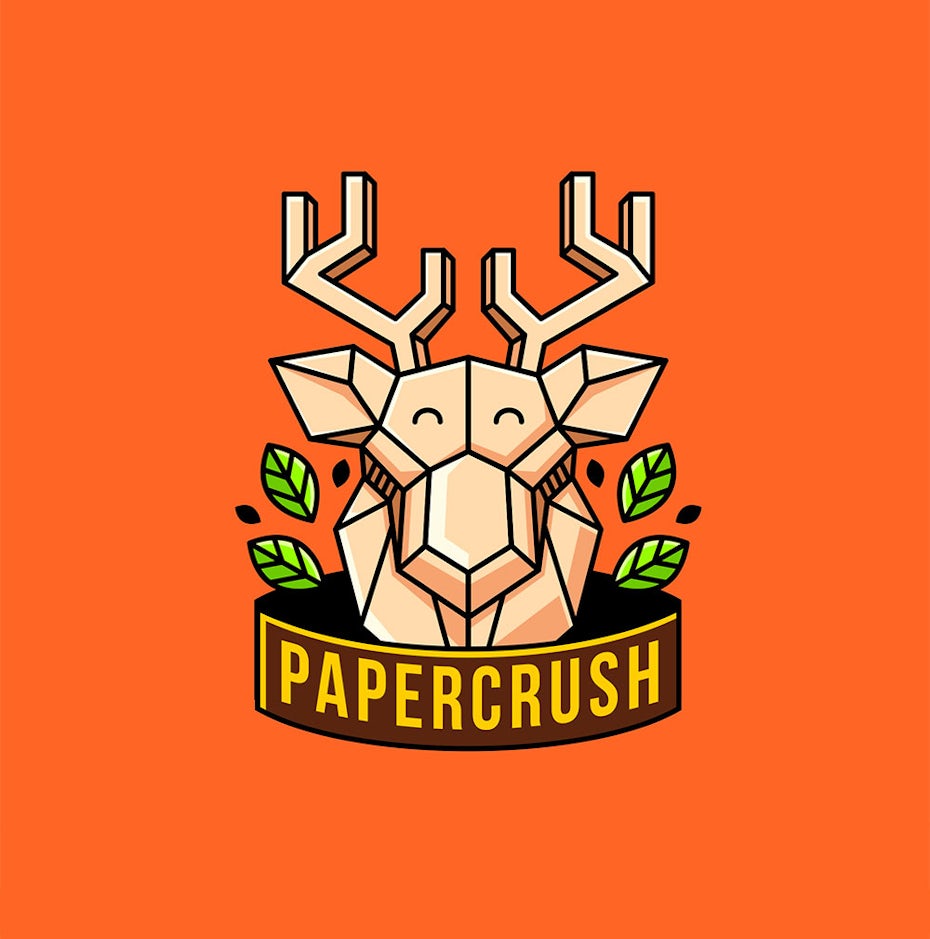Every week 48 million people listen to podcasts. With over 800,000 different shows, and a projected $1 Billion dollars in ad spend for 2020, it’s safe to say that podcasting is a huge marketing channel.
The best part about it? You don’t even need your own show to take advantage of this extraordinary marketing reach. You can simply pitch a show, be a guest and get in front of their audience.

That’s what I did.
I went from relatively unknown to being featured on some of the biggest podcasts in my industry, all in a span of three months. I discovered that it doesn’t matter if you’re an agency, a freelancer, a designer or an author. There are shows out there that have captured your audience, and who want to hear what you have to say.
But how do you get on them? Better still, how do you make sure that the episode is a success?
In this guide, I’ll walk you through it all, step-by-step. I’ll cover everything you need to know to move past pre-show jitters, drive traffic to your site, raise SEO rankings and, maybe most importantly, how to be one of the podcasts top downloaded episodes—even if you’ve never been on a podcast before.
The basics
—
You can be featured on a podcast in 5 simple steps:
- Find potential podcasts
- Pitch them to be a guest
- Prepare for your appearance
- Keep the call on topic
- Make the episode a success
Let’s dive in!
How to find potential podcasts
—
The first step is to get organized. Create a new Google doc, so you can add in the web address of each appropriate (or interesting) podcast that you find.

I recommend you add as many relevant podcasts as you can. Not all of the shows you find will be a perfect fit, but the more shows you have to start with, the better your chances of finding some great podcasts that will be open to having you as a guest.
Look for podcasts that:
- Talk about your topic or are in your industry
- Have your audience, or
- Are in a parallel field
For example, if you’re a graphic designer, maybe you hope to use podcasting to build up some authority around your business, gain new clients or to boost your SEO. You could be featured on a number of podcasts focused on topics that tie into those criteria, such as:
- A show about graphic design, or
- One that covers the intricacies of using design software, or
- An entrepreneur podcast that examines ‘success stories,’ specifically, how you grew your own side hustle or agency or
- A marketing show that looks at how design supports sales
Any of the shows above would build your authority or showcase your expertise—driving the audience to your site.
Let’s find some shows!
Reverse engineer other influencers
You probably know a few major influencers in your industry, right?
Well those people are usually doing things that others are not—like being guests on podcasts! A really great way to find potential shows is to look for podcasts that the top people in your industry have already been featured on.
Head over to Google and do a quick search for:
“Influencer name + Podcast”
This will bring up any shows that featured them as a guest.
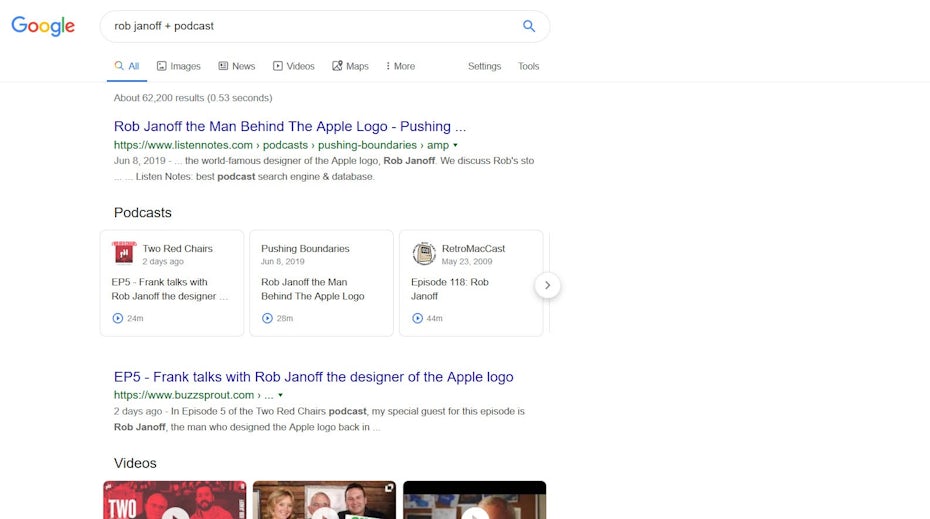
Go ahead and add all of them to your spreadsheet, as these are great targets.
Maximize podcast search strings
Head back to Google and search for the following terms:
‘Competitor brand name + podcast’
‘Industry + podcast’
‘Industry keyword + podcast’
These will bring up a whole heap of potential podcasts.

Add them to your list.
Top Tip:
If you change your search settings to ‘past year,’ you’ll be given episodes that appeared in the last 12 months only.
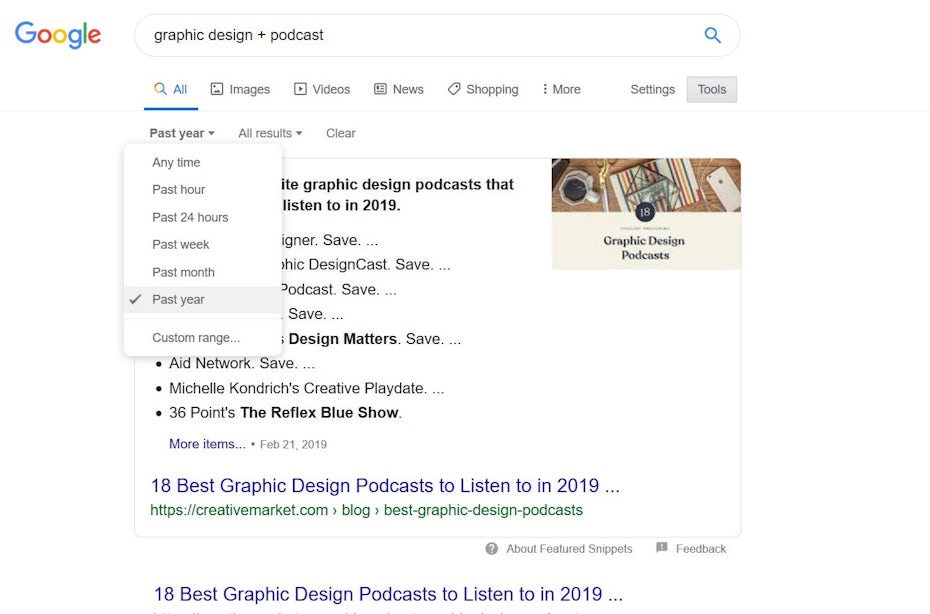
This can help you find podcasts that are actively publishing new episodes, who might not show up in your initial searches.
Search Spotify and iTunes
This method takes a little more effort, but can bring about great results. Head over to your favourite streaming platform and search for shows in your industry.

Not every show will have the website URL in their information, so you might need to do a little extra research to find their website.

By now you should have a pretty decent list of potential podcasts, so quickly organize your list and remove any duplicates that you find.
Now it’s time to work through them one by one…
Utilize the 3-step pre pitch filter
—
Rather then pitch the show right away, run a few checks so you won’t waste time pitching the wrong sites:
1. Check if the show is still live.
Are they still publishing episodes? Are they on a hiatus? Do they run in a series on certain topics? If they’re not publishing episodes any more, then there’s no point in pitching them, so remove them from your Google doc and move onto the next show on your list.
2. Do they have your audience?
Who is the target audience of the show? Are there people in the audience who could become customers? Or are the audience influencers in your space? Both are fine, but you want it to be relevant.
The trick is to make sure that you’ll receive some value from the show—you don’t want to be pitching podcasts that have no benefit for you.
Do they accept guests?
It seems obvious but I made this mistake myself—not every podcast is the same style. Some will speak about a topic to showcase their own expertise, but will accept guests to share their own viewpoints. Others will cover their own personal progress in business, and don’t accept guests—unless you can find a way to connect or share a similar story.
Other shows are simply PR efforts. They talk about their business and updates to their product, and are not interested in guests.
Have a quick look at a show’s previous episodes to see if they’ve had guests already, or would be open to taking them on.
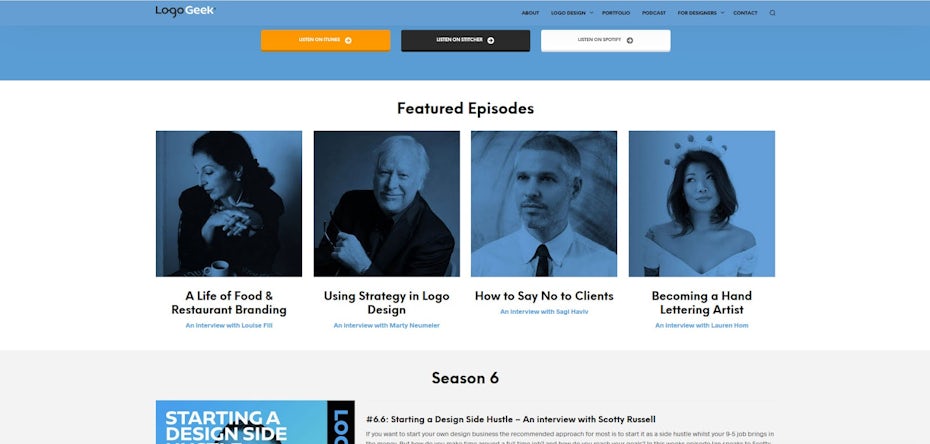
If they pass these 3 criteria, then it’s time for the pitch…
Find the angle
—
The easiest way to get approved as a guest is to make the hosts’ life easier—this means coming up with topic ideas so they don’t have to!
I recommend coming up with 3 to 5 topics that you can both discuss.
When considering relevant topics:
- Review the podcast’s about page
- Listen to previous episodes (especially ones that are popular or are connected to your niche topic)
- Read the show’s recent blog posts
Look for the overlap between what the host wants—new topics or angles—what their audience wants—specific topics with clear takeaways—and what you can provide with your specific experience or skill set.
Top tip:
If you can find a belief, interest or similar life experience that you have in common with the show’s host—use it. This will help open up the door as it shows you pay attention and have things in common.
Influencers get spammed a lot. They’ll often get emails with the wrong name or subject, and it’s the fastest way to get on their ignore list. But if you take the time to learn about them, then you’ll stand out in their inbox, and they’ll appreciate the effort…

6 steps to the ideal pitch
—
Each part of the pitch has a specific goal, so let’s break it all down.
Inspire them to open the email
The goal of the headline is to get them to open the email and read your pitch!
Keep it nice and simple, and to the point:

‘Potential podcast guest?’ works well
Now, grab their attention
Now that they’ve opened the email, you need to get their attention:
- Say hello
- Use their name
- If you have a mutual connection mention it. This let’s them know that you paid attention and are worth their time.
- Tell them you want to be a guest on their show

Build trust and encourage them to keep reading
The host will get a lot of pitches, so you need to build trust asap. Quickly bullet point out a few key things to help demonstrate expertise in your field.

You’re not trying to boast—you’re just helping them to see that you’re not a random person or fan, so that they keep on reading.
Make it easy to say yes
Now that they’re interested, it’s time to pitch them topic ideas.
Do them one by one, and follow this pattern:
- Sketch out the topic idea
- Demonstrate how it connects to you and the host
- Show it would help the audience
- Break down what you would cover quickly
- Connect it to any previous content that they might have
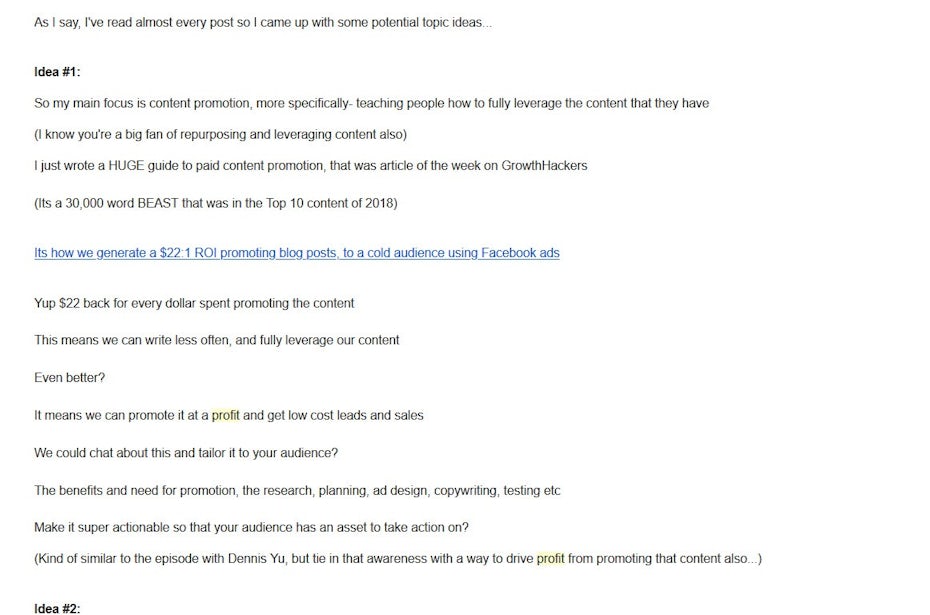
Repeat those steps for 3 to 5 ideas total. Pitch too many and becomes overwhelming for the host.
Remove objections
Now you’ve given them some ideas to think about, it’s time to remove any objections that they might have.
Usually this will be 2 things:
- Disinterest in the topics you’ve suggested, or
- Concern about your background and experience

Stack the benefits
How will you help the show succeed? Mention any additional benefits they will get after you’ve been on the show.

The call to action
Sign off by thanking them for their time, and then ask them to let you know if they’re interested.

Click send and wait to hear back from them.
What to do when they say yes
—
Now this might surprise you, but some people *cough* are not that well organized.
I’ve had fantastic responses from huge podcasts who want us to be on the show, only to spend weeks of back and forth trying to organise a date. The longer it takes to try and book an appearance, the less chance you have of it happening as things keep coming up, and the show never gets recorded.
If this happens to you, you need to step up and organise the booking yourself.
I use a free booking tool called Calendly:

Because I’m over in New Zealand, it can be a real pain sorting out the right time zone and date.
But with Calendly we can send them a booking link which organizes with both our calendars and sorts out the time zones!
Remember:
The easier you can make it for the host, the more likely your appearance will actually happen, so send them your booking link and they’ll appreciate the effort.
Get the tools you need for your podcast appearance
—
You don’t want to waste this opportunity by having bad or lost audio, so you need to get a few tools.
Proper audio
Go ahead and grab yourself a USB microphone. You can get the Audio Technica ATR 2100 fairly cheap, which is what I use.

A good connection
You don’t want the call to drop out or be crackly if you can help it, so make sure you have a good internet connection. If you’re recording on another floor to your modem then make sure you have a fibre wire connection that will reach.
Your own recording software
The only thing worse than bad audio is when you lose the episode because it didn’t save correctly on the host’s machine. To make sure this doesn’t happen to you I highly recommend that you record your own backup copy of the episode. This will help you stand out in front of the host and it also means that you won’t jeopardize the opportunity to be a guest—some shows are so heavily booked in advance, it might be another 3 months before they can re-record the episode, and that’s if they even want to.
I recommend either Zoom or Camtasia for recording purposes.

So now you have everything in place, lets walk through the pre-show preparation.
24 to 48 hours before the show
—
Preparation is the key to success. The more you prepare, the smoother the show will go and the more successful your episode will be.
Know the audience
The better you understand the show’s audience, the easier it will be for your message to resonate with them. So take the time to listen to previous episodes of the show before showing up as a guest. You want to understand the show’s listeners.
- What level are they at (are they just starting out in their careers? Are they advanced executives?
- What are they thinking about?
- How much do they understand your topic?
You don’t need to listen to all of them, just episodes that you think may have an overlap with your upcoming episode.
For example:
I recently wrote a huge guide to paid content promotion. It’s a deep dive into how to promote content to cold audiences, using facebook ads and it was the subject of most of the podcasts that I went on.

Before each recording, I went through the show’s back catalog and made sure to listen to each episode that covered any overlapping topics. This included episodes that touched upon:
- Content marketing
- Content promotion
- Paid ads
This helped me to understand what the audience and host already knew and then allowed me to tailor my episode to suit their needs and levels of awareness.

Even better, it meant I could reference those previous episodes and help the host tie in our new episode with their previous shows.
Map out your content ‘path’ and call to action
The easiest way to get rid of any nerves, is to know your topic inside and out. This is why I like to map out ideas on paper before my appearance.
I look at my audience research and then I ask myself a few questions:
- Where is the audience now, and what are all the things they need to understand to be ready for my topic?
- What specific things do they need to know about my topic?
- What order do they need to learn this in?
- What do I want to cover in the episode?
- What do I want them to do after listening to the episode?
By mapping this out I remove any anxiety and create a journey for the listener, with a clear call to action for them to take at the end.
‘Following me on twitter’ is not a strong enough call to action. You should have a definite goal that you want them to take, and you need to write it on your notes so you remember to ask them.
Set up your environment
Check out where you’ll be recording before the show.
If you use the place often then you might not notice day to day sounds, so stop and listen. Is there any background noise? Will other people need the space? Does the UPS guy usually arrive at the time that you’ll be recording?
If so, then have contingencies in place. You don’t need a sound studio or a blinking red recording light, but some heavy curtains and a ‘Quiet: podcast recording in session’ sign will help you out. We tape a note on the door asking people to please be quiet.

1 hour before the show
—
Start getting set up around 30 to 60 minutes before you’re due to record. I can’t tell you the number of times that previously functioning software has decided to shut down and update just before a podcast appearance.
Test the software
Go ahead and do a test run. Make sure the recording software is working, and that the audio is being picked up via your USB mic and not the microphone that’s built into your laptop.
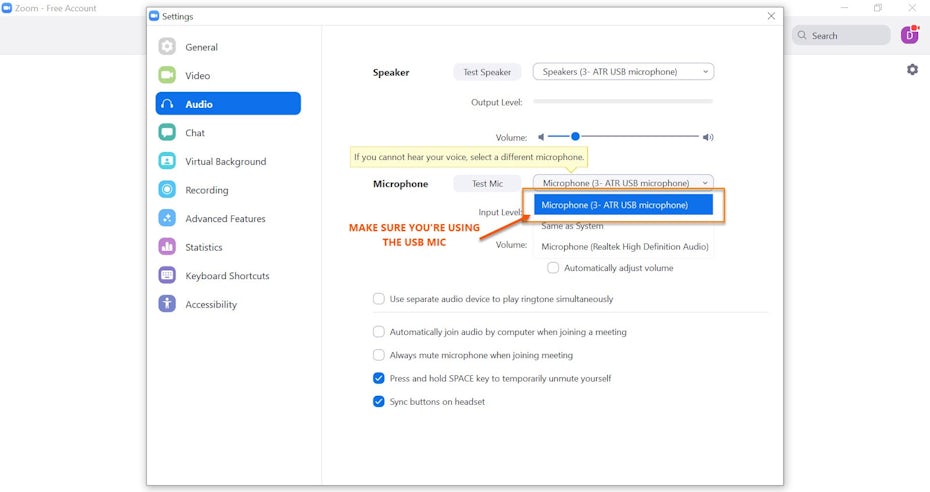
Record, stop and then play it back—is everything working? Awesome.
During the call
—
Start recording before you answer the call.
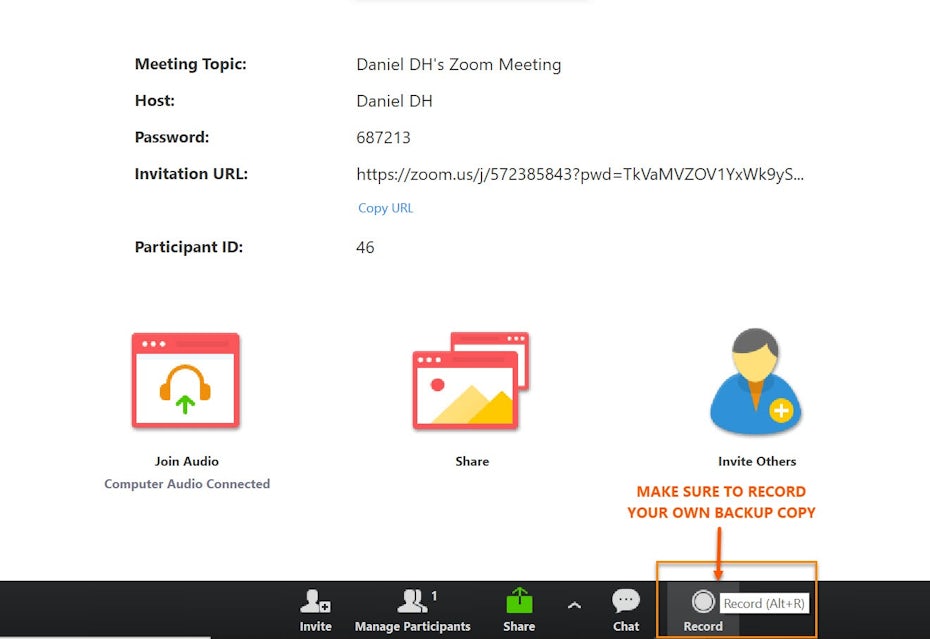
You want to be at your desk and ‘pre-recording’ a few minutes in advance.
Sure, you might have to edit out the pre show chat, but it’s better to have 2 minutes of editing, rather than zero minutes of content, because you forgot to make a backup.
Bring your energy, references and your call to action!
Be sure to bring your energy and enthusiasm, and prep accordingly. This might be the first time these listeners hear about you, so keep them engaged. Have your notes ready and remember to reference any articles that you want the audience to check out, along with your call to action. (Some hosts might forget to ask so don’t be afraid to step in and tell them your call to action.
After the episode
—
Congratulations, you just recorded your first podcast episode! Here’s where you can really stand out and make it a success.
Save and edit the audio
Go ahead and edit your backup recording. It doesn’t need to be perfect, just remove any excess audio or conversations that happened before you went ‘on air’ and then save it to Google Drive.
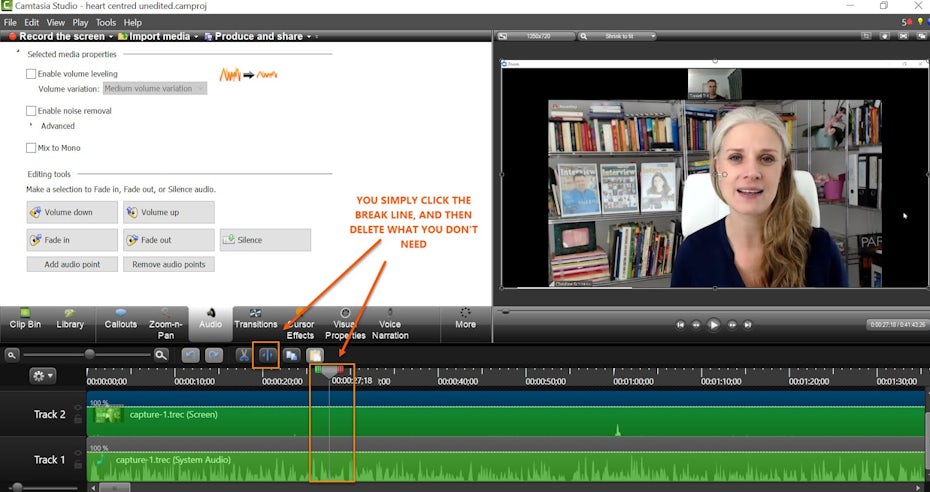
If you’re using Camtasia to record you can edit inside the software. You simply highlight the excess audio and cut it out.
This way if the host does need to use your back up, you saved them a little time and effort.
Send the assets and get the links
Email the host with the following:
- Thank the host for having you on the show
- Attach the backup recording link via Google Drive
- Bullet out any assets that you or the host talked about during the show, including the URL’s for each. (This way, the host won’t have to go looking for those references, but also guarantees a link to the URLs that you give)
- Ask them to let you know when the show will be live, so you can help promote it
- Ask if they know of any other podcasts that could be a good fit for you, and if they would be willing to put you in touch with the hosts

Most hosts know others in their industry, so this step alone can help you get onto more podcasts.
Once the podcast is live
Once the show’s live, it’s time to do everything you can to make it a success.
Tell your audience, email your list, run paid promotions and so on—anything you can do to make sure the episode gets traction and stands out. We even put our biggest shows into email autoresponders so future subscribers will go back and check them out.
It’s vital that you promote the show. Not only will it help you out today, but when an episode does well, the host will often keep promoting it as one of the ‘top episodes’ to listen to.

This could mean ongoing traffic to your site months after you recorded.
Now it’s your turn to be a podcast guest
—
So there you have it—our entire process for pitching podcasts and building your brand authority, while sidestepping those painful mistakes that we made. Let me know in the comments below if you have any further questions, and how you plan to use this for your own work. I’m excited to listen to your episode!
The post How to be a podcast guest in a few simple steps appeared first on 99designs.