What’s better than user-friendly website builders to help first-time business owners? The answer is: free website builders.
The people who need website builders the most are also the ones who don’t have much to spend. If you have a DIY spirit, but don’t have money to spare, free website builders let you create your site how you want without the investment. The question is, of all the free web builders out there, which is the best for you in particular?
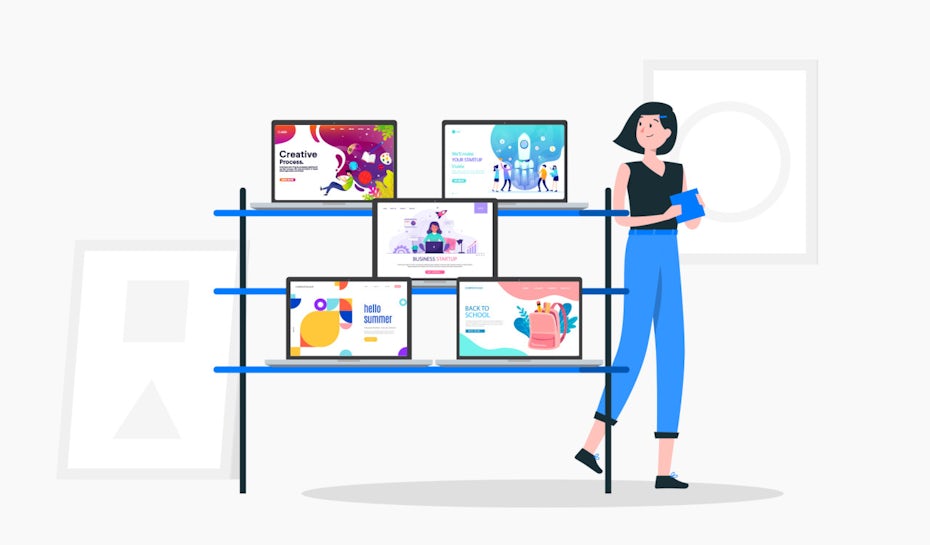
In this guide, we review the best free website builders out there, along with their pros, cons and whom they’re recommended for. But first, take a look at the next section to see if a web builder is what you need.
Can free website builders help you?
—
What is a website builder? Typically, they’re software or applications that allow inexperienced users to create working websites using premade templates or themes. The range of customization they offer varies—some are simply fill-in-the-blanks boilerplates, while others are more of a blank canvas.

Although they can’t compete with professional web designers on the quality of a website, their goal is to provide convenience, speed and/or a low price; they’re meant as a helping hand to first-timers, or else a faster, cheaper alternative for business owners in a pinch.
Of all the ways to design a website, website builders are the easiest to use—for better or worse. If you want a pixel-perfect website that is unique and on brand, you might want to look into other options to get a professional looking website; but if you want something quick and easy that was due yesterday, a website builder is your best bet.
But where do free website builders fit in? Free web builders offer the same convenience, but at no cost—at least, no traditional cost. The trade-off is often something like forced ads or a freemium model, where more alluring features are locked behind a paywall. Still, they give virtually anyone the ability to publish a live, functioning website and even help with the setup, making them popular for new businesses.
You won’t know for sure if one of these free website builders is right for you until you take a look at what’s out there. To help you make that call, we reviewed seven popular free website builders below.
The best free website builders
—
1. Webnode
Some free website builders try to entice users with extra customization features, but Webnode leans the other way: quicker, simpler web design. While you can’t create complicated websites for free, you can make basic ones in mere minutes, perfect for temporary, one-time websites for events like weddings.
Webnode’s design options are stilted, as you’d expect. That’s not to say the sites don’t look good — they do — but the user has very little customization options and Webnode free sites are more cookie-cutter than those created with other free web builders. There’s also not a lot of storage in the free version, so it’s best for small sites.
Pros:
- Quick and easy
- Just a small ad banner in the footer
Cons:
- Very limited customization
- Only 100MB of storage
Free domain format:
- your-site.webnode.com
Recommended for…
- single-use sites (particularly events)
- basic business sites or online portfolios
2. SITE123
SITE123 makes good on its claim of being the “by far the easiest website builder,” and its name is quite fitting. Like Webnode, SITE123 caters more towards speed and convenience than customization or design options. In fact, you don’t get to choose your own template. Instead, SITE123 chooses one for you based on your answers to a preliminary survey, the epitome of speed over style.
Still, there’s plenty about SITE123 that stands out against other free website builders. It has reportedly excellent 24/7 customer service, a huge perk for beginners with questions. Echoing their commitment to easy usability, they also offer one-click installation, a generous free image library, and an onboarding assistant to auto-generate a site for you. Although the 500MB of storage is common, its unlimited pages are not.
Pros:
- Very user-friendly
- Excellent 24/7 customer service
- Auto-generated starting template
- Unlimited pages
Cons:
- Very little creative freedom; can’t even choose template
- Domains end in .me, not .com
Free domain format:
- yoursite.site123.me
Recommended for…
- Users who prioritize customer service
- Quick, do-it-for-me web design
3. IM Creator
Formerly known as XPRS, IM Creator is one of the quickest and easiest of the quick & easy free web builders. The design process is more or less choosing your template, and from there the majority of your site is auto-generated. While that may frustrate users who want more control or customization, for users who want something fast and painless, it’s perfect.
The templates themselves are good, and the visuals are more than satisfactory, but the features and options are bare-boned. What IM Creator offers that others don’t is the opportunity for students, artists and NGOs to get a premium site for free — just submit an application to see if you’re eligible.
Pros:
- Quickest and easiest
- Potentially free subscription for students, artists or NGOs
- Auto-generates most of your site, if you’re worried about designing yourself
Cons:
- Bare-bones features
- Very little customization
Free domain format:
- im-creator.com/free/yourname/yoursite
Recommended for…
- Students, artists and NGOs
- Users who want to do minimal designing
4. Wix
One of the most popular free website builders, Wix is quickly becoming the go-to brand for creating small websites. Although their paid options have much more versatility in what you can do, the free option is still rather generous.
With the free plan, you only have 500MB of storage and bandwidth, but that’s more than enough for basic websites. The real drawback is the forced ad, though a small price to pay for a live site that’s free forever.
The editor’s usability is another advantage of Wix. For starters, they have an onboarding system to suggest themes or even generate an automated ADI template. This is a time-saver for people who prioritize speed and turnaround, but also a useful place to start, as you’re free to customize specific aspects of the site later.
Pros:
- Easy to use
- More features and capabilities than other free website builders
- Helpful onboarding
- Plenty of diverse themes
Cons:
- Forced ads
- Once you publish your site, you can’t change your template
Free domain format:
- yourname.wixsite.com/yoursite
Recommended for…
- small business websites
- personal portfolio sites or blogs where more customization is prefered
5. Weebly
A top contender against Wix, Weebly offers more advanced options than the other free website builders on this list. Although they have fewer features than Wix, in general Weebly’s site editor functions largely the same as Wix, including the drag-and-drop interface.
Where Weebly shines is its practical SEO tools, which are available in the free version. In the right hands, these options can make all the difference and provide a great launching platform for expansive digital marketing campaigns. This, combined with their scalability, makes Weebly a good choice for small businesses with big plans. Unfortunately, their ecommerce functionality is only available for paid plans.
Pros:
- Excellent SEO tools
- More customization features than most other free website builders
Cons:
- Forced ad
- Not quite as robust as Wix
Free domain format:
- yoursite.weebly.com
Recommended for…
- Serious businesses anticipating fast growth
- Businesses prioritizing SEO and digital marketing campaigns
6. Jimdo
Getting a free website is one thing, but getting a free ecommerce website is another. Luckily, Jimdo offers all the essentials for opening your own (limited) online store for free to help aspiring online retailers get their feet wet.
Jimdo actually offers a bit more than other free website builders in way of features, but the trade-off is that you can only sell five products, and your site will not be indexed by search engines. Still, you’ll be able to accept payments through PayPal, not to mention the 2GB of bandwidth — more than average for free web builders — and 500MB of storage.
Pros:
- No forced ads (just a footnote)
- More bandwidth than other free website builders
- Complete ecommerce transactions
Cons:
- Can only sell five products
- Limited design options
- Bad for SEO — sites not indexed by search engines
- Site editor not as user-friendly as other free web builders
Free domain format:
- your-site.jimdosite.com
Recommended for…
- First-time online retailers who want as little risk as possible
- Retailers who want to test experimental products
7. Mozello
Although Mozello offers mostly standard features, where it stands out most is multilingual options: Mozello is one of the few free website builders that lets you use more than one language. Right away, if you’re dealing with a multilingual audience, Mozello might be the best — or only — option available.
Their other features are nothing special, though, yet adequate enough. They do have ecommerce capabilities with up to five products on the free plan and PayPal integration, but you’ll have to pay for your own SSL certificate. The editor itself is a bit simplistic, with limited customization, although easy enough for beginners.
Pros:
- Multilingual options
- Ecommerce capability
- No forced ads (just a footnote)
Cons:
- No SSL certificate included
- Can only sell five products
- Simplistic editor
Free domain format:
- your-site.mozello.com
Recommended for…
- Sites where multiple languages is a priority
Why sometimes it pays to pay
—
For non-designers using free web builders, you pretty much have two options: learn web design yourself, or stick closely to the templates. But what if you have an amazing site idea, but not the technical skills to bring it to life? If that’s the case, you have only one option: work with a professional web designer.
Professional designers can take your ideas and apply years of design expertise to bring them to fruition. You end up with your dream site, custom-built with the best web design techniques.
Still unsure what web solution is right for you? Try the quiz below to figure it out!

The post Comparing the 7 best free website builders: which is right for you? appeared first on 99designs.
No comments:
Post a Comment