With the state of modern logo design, a well-made logo can be a work of art. And like a work of art, it can cost thousands of dollars! Thankfully, it is still possible to get a logo for free—as long as you know where to look. Below, we explain the ins and outs of free logo design: what to look for and the 7 best ways to get it done, plus some common pitfalls you need to be aware of when it comes to free logo design.

What to consider before you attempt to get a logo for free
—
Every company benefits from a good logo, from global conglomerates to one-person tech startups. Even hobbyists like Twitch streamers and YouTube vloggers can appreciate the benefits a logo provides.
A logo:
- Improves brand recognition with memorable visuals
- Strengthens brand associations every time it’s viewed
- Communicates who you are and what you do to first-time viewers
- Elicits emotional connotations with visuals that influence how your brand is perceived
The trouble is that the people who need logos most—young and unknown companies—have the least money to spend on it. For SMBs and other companies on tight budgets, free logo design is crucial for the early stages of brand development.
That’s not to say getting a logo for free is the same as hiring a professional designer. Rather, it’s more of a practical solution that comes at a cost. Consider these areas before moving forward with free logo design.
Level of quality
Unless you have prior graphic design experience, your final DIY logo most likely won’t be able to compete with professional designs. There’s a lot of intricacies in logo design—each color, shape and font has its own emotional connotation, and if you don’t know them, you can’t use them to optimize your logo. To compensate, you can learn as much as you can with logo design guides like this one, but if you want a truly mind-blowing logo, you’ll have to hire someone with experience.

Temporary or long-term
One of the best approaches to free logo design is to design one yourself as a short term solution while your company is starting out, and then commission a higher-quality logo from a professional later when you can afford it. A logo from a non-designer can only go so far—it can be good enough at the start, but at some point you’ll need an upgrade.
Preserving brand identity
Some people prefer to have a professional designer make the logo decisions for them, but others want more hands-on control.
If you have a good eye for design and a very strong vision for your logo, or even an early idea, it may be easier to realize that vision yourself rather than explaining it to someone else. But remember that professional designers are professionals for a reason, they know what they’re doing and they know what works.
Another thing to keep in mind is that if you want your logo to be unique to your brand, you’ll need to stay away from free icons that anyone can use.

Variations and responsive logos
A few decades ago, the golden rule was “never change your logo,” but people who said that never had to advertise on a smartphone. These days we’re finding the exact opposite is true: multiple variations of your logo allow you optimize its appearance on different mediums, from tiny in-app adverts to massive highway billboards.
Yet there is truth to the original rule—all your logo variations should look like they belong together—however, it’s best to use different versions for different placements, as we explain in our guide to responsive logos. If you’re designing your own logo, consider where you’re going to use it, and what’s best for visibility.

File formats
In the same vein as above, you’ll want to know which file formats you’ll need. There are many of file formats to choose from, and each has their own individual application and weak points. One of the troubles with free logo design is that there’s not a lot of options—you take what you can get.
Some free logo-makers offer PNG files only, so you need to consider if that’s really all you’ll need. This goes double if you plan on printing your logo, as printers have their own preferences for file formats. Ideally, you should get your logo in a vector file format, which allows you to scale it, print it and use it for pretty much anything. A PNG image won’t cut it in the long run.
The 7 best ways to design a logo for free
—
Here are the 7 best ways to get a logo for free. Consider the advantages and disadvantages of each to see which is best for you.
1. Hatchful (Shopify)
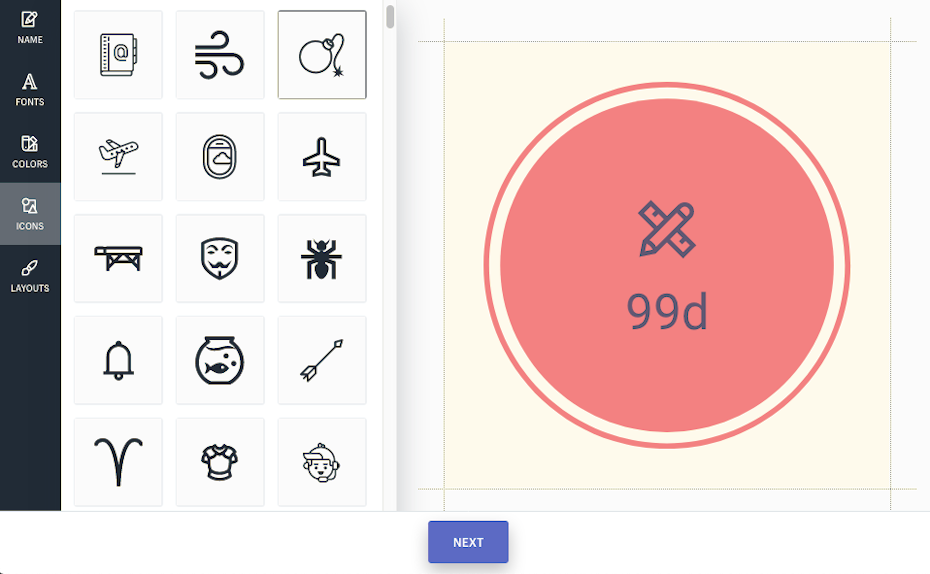
Acquired by Shopify, Hatchful is one of the simplest and easiest-to-use free logo makers, and so is a good place to start. As we mentioned in our logo design software review, Hatchful has the best interface for mobile devices thanks to its simplicity and smart design.
Hatchful is made for absolute beginners, automating as much of the process as possible. They start you off with a series of questions to hone in on what kind of logo you want—first your industry, then your brand personality, and then where the logos will be used. From there, the AI generates a series of sample logos for you to peruse and choose. You can also customize them yourself in the design editor if you want to make minor changes.
However, its downfall are the file formats it offers. All you get are PNG images, no vector files, which means you won’t be able to use your logo in larger sizes or print it in high-resolution. But if all you need right now is a small image for the corner of your website, it may do the trick for now.
Pros
- One of the simplest and easiest interfaces
- Automates much of the design process — perfect for first-timers and non-designers
- Can download different versions of your logo for free
Cons
- Only PNGs available for download
- Limited customization options
- May have to “redo” onboarding process a few times to have AI generate logos you like
2. Squarespace Logo Maker
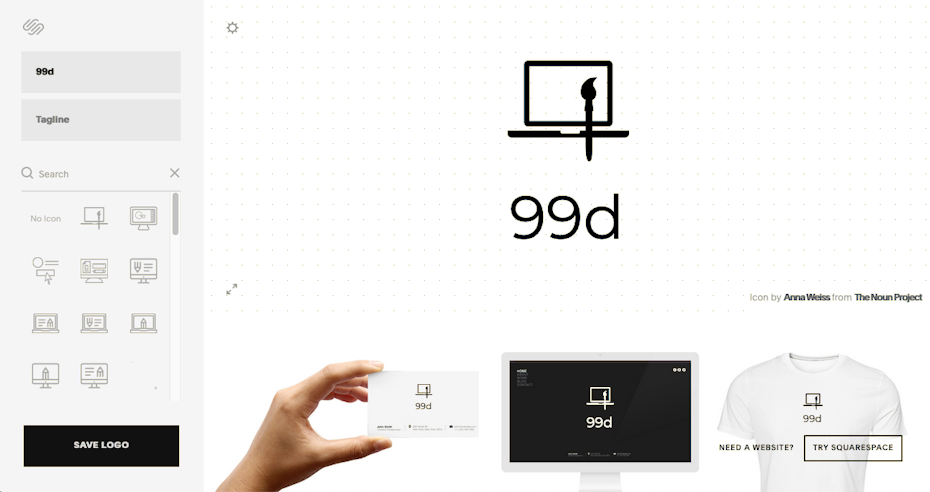
Squarespace if famous for its DIY website builder that allows anyone to design their own site, regardless of experience. That’s the same model they use for their Squarespace Logo Maker—a template-style design editor that’s convenient for beginners. They even copy the same drag-and-drop functionality that makes their site builder so user-friendly.
However, unlike some of the other free logo makers on this list, Squarespace doesn’t offer any AI support. For better or worse, you have to design your logo from scratch, using the building blocks they provide (including professionally designed icons from the Noun Project).
While that can be a deal-breaker for people who want to minimize their efforts, for people who have a logo idea already and want to make it themselves, the Squarespace Logo Maker is an option. But be aware that you’ll only get your logo in PNG format, which means it won’t be fully useable.
Pros
- Same easy drag-and-drop, template design that made Squarespace famous
- Lots of customization options
- Professional-quality premade icons
Cons
- Only PNGs available for download
- No AI or onboarding—you’re on your own right from the start
3. Inkscape
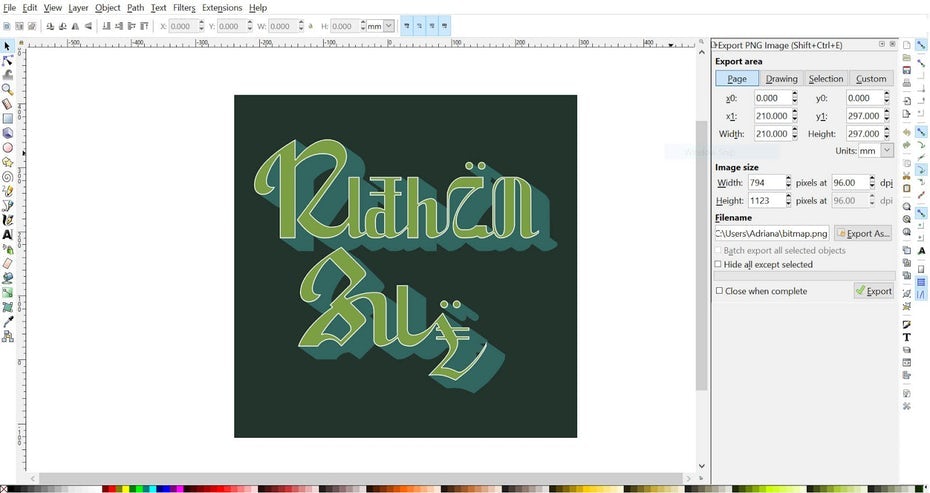
Moving away from the online logo makers, Inkscape is a free-to-download vector graphics editor for desktop. All things considered, it’s actually quite impressive—high-quality design software available for free. But that’s a double-edged sword; the more features and design options they offer, the harder it is for beginners to use.
Inkscape is an open-source program, which means it updates regularly and there’s a large community of developers working to improve it. On the other hand, because it’s free software, don’t expect the same stability or breadth of options as paid software. All-in-all, it’s best for people who want to learn design, but aren’t ready to invest in more expensive tools.
Pros
- Fully functional design software available for free
- Great for vector design—a smart choice for logos that can be resized easily
- Open source, so it’s continually improving
- Large, friendly community for extra assistance
Cons
- Steep learning curve
- Quality depends on your design abilities
- Not natively supported on Mac
- Only outputs in SVG (vector) file formats
4. Vectr

Vectr is like Inkscape Lite. It’s still a fully functional design editor, but while it lacks some of Inkscape’s features, it offers more in the way of onboarding and assisting beginners. You can also choose between downloading it or using it online.
Without AI suggestions, Vectr teaches you to swim by throwing you in the water. Unless you have an idea for a logo already, you’ll be stuck staring at a blank canvas for a while. Vectr doesn’t offer much for premade icons (just some basic shapes), so you have no choice but to design from scratch.
Pros
- For free logo design, it’s pretty impressive software
- More features than most free logo makers, but not enough to intimidate people with no design experience
- Can download in PNG, JPG or SVG
- Comes with an optional quick tutorial
Cons
- Very few premade elements—you have to build everything yourself
- Quality depends on your design abilities
5. Logomakr

Logomakr is somewhere in the middle between complex, advanced-level design editors and simple, beginner-level automated logo generators. In an attempt to stand out, Logomakr offers a couple options you can’t find elsewhere on this list:
- Very detailed and artistic premade icons
- Readily available tutorial videos on a variety of topics
The icon library gives you the opportunity to create a logo in just seconds, plus the tutorials can teach you some more advanced techniques to go the extra mile. Logomakr has a downside, though, and a big one—you can only download a low-resolution file (200×200 pixels) for free; the rest you have to pay for. That makes it a little less “free” than the other free logo design solutions.
One thing to keep in mind is that the icons can be used by anyone, so if you use one for your logo be aware that it’s not going to be unique.
Pros
- Some of the best premade icons to choose from
- All the customization options you need
- Easy-to-use interface attuned to beginners
- Helpful tutorial videos on different graphic design aspects available at the bottom of the dashboard
Cons
- Not exactly free, unless a low-res image is all you need.
6. Looka

Just like Logomakr, Looka isn’t 100% free either. It is, however, free to use. You can receive free, AI-generated suggestions for inspiration, or play around in their lush editor to generate ideas. But if you do happen to come across a logo you want to use, you’ll have to pay for it.
Looka has one of the smartest AIs of all logo makers, so you can still use it to come up with ideas or experiment with different designs. Like the Squarespace Logo Maker, they also share some of the high-quality premade icons from the Noun Project. Looka runs users through a similar onboarding process as Hatchful, where it asks questions to discern your brand identity and business needs. The AI-based suggestions can all be customized as well, but if you want to use it commercially, you’ll have to pay upwards of $65 for a high-resolution file.
Pros
- Excellent AI generates more accurate suggestions and starting templates
- Design editor has plenty of customization features to make logo your own
- You choose how much time to spend on design—can use an AI-generated logo in just minutes, or spend extra time in the editor for something more personalized
- Pays attention to branding and brand personality before generating samples
Cons
- Although it’s free to use, you have to pay to download files
7. Ask a friend
Our last option for free logo design isn’t software or an online app. It’s enlisting the help of someone with design knowledge, but for free. Obviously, professional designers don’t make a habit of giving away their services for free (short of blackmail). So if you want someone skilled in design to make your logo for free, you have to know the right person, and think about what you can offer them in return.
For starters, are any of your friends and family artists? Being a painter or sculptor isn’t the same as a graphic designer, but they still have extra insight into the visual arts—and the results could be something unique to set you apart.
If you don’t know anyone who could design you a logo for free, you can also try to find a design student or a local hobby designer. Design students and hobby designers often take on low-cost work as a way to learn and bulk out their portfolio.
Pros
- Application of advanced level design techniques you wouldn’t be able to use on your own
- Puts the design responsibilities in the hands of someone you trust
Cons
- Quality depends on the person you find
- Professional designers won’t be willing to design a logo for free
When not to get a logo for free
—
As we mentioned at the beginning, it’s not always a question of can you get a logo for free, but rather, should you. Designing a logo yourself without design experience means you miss out on some of the opportunities and nuances that only a professional would recognize. The price tag might be free, but what does it really cost?

You should reconsider designing your logo for free if:
- your prioritize style, creativity or uniqueness as part of your brand identity.
- having your logo stand out from competitors is essential to your marketing strategy.
- you already know what you want your logo to look like, but aren’t skilled enough to create it in a free design editor.
- you have an elaborate branding strategy where every detail of your logo matters.
If that applies to you, you might want to consider hiring a professional logo designer. Starting a logo design contest allows you to see dozens of logo concepts by skilled designers, so you’ll be sure to end up with something unique and on-brand. Although it’s more expensive than “free,” getting a logo designed by a professional designer is going to be worth it in the long run.
The post 7 ways to get a free logo appeared first on 99designs.
No comments:
Post a Comment