As the world’s largest freelancing market, with freelancers and clients in the millions, Upwork is often one of the first freelance platforms that come to mind. But what some consider its strengths can also be considered weaknesses: with a lack of specialization and standardized pool, it can be harder, not easier, to find the specific type of freelancer you’re looking for. So, to explore all options, it’s best to have some Upwork alternatives in your back pocket.

Below, we compare the best Upwork competitors, both for businesses looking to hire and freelancers looking to be hired. See which one is best for your needs, but first, let’s explore how Upwork works.
What works about Upwork
—
Although many freelance job markets follow similar templates, Upwork appeals with its polished and streamlined methodology.
Businesses seeking talent can place an ad for the job they’re looking to fill and members of the Upwork community can apply if they are interested. Employers are also free to browse Upwork’s roster of freelancers and the site’s internal algorithm can even suggest the best matches. From there, freelancers bid on the job, and employers can communicate with candidates until they decide on the best one.
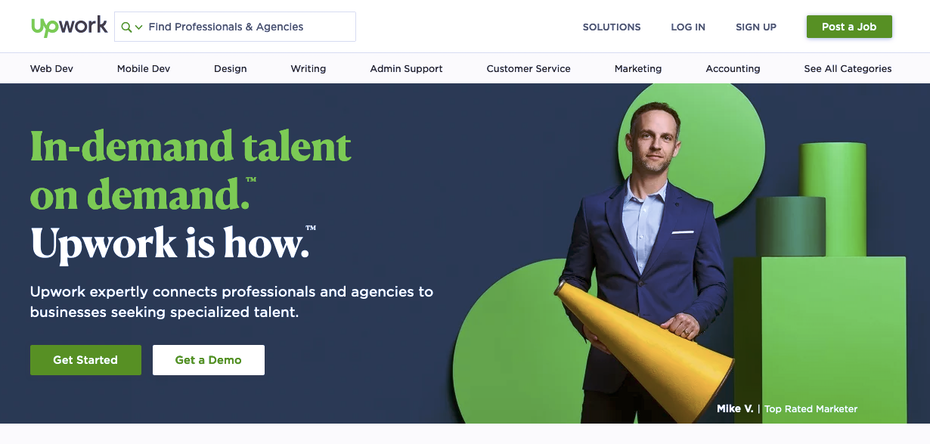
For freelancers, it’s not so convenient. The bidding process on Upwork favors the hirer rather than the hiree, so talented professionals may have to undercut themselves in a bidding war. There are, however, plenty of jobs, not to mention payment security.
Upwork’s size is a double-edged sword. On the one hand, their community spans a great number of specialties and you can find professionals from graphic designers to language translators to customer service reps to engineers.
On the other hand, such broad generalizations makes it harder to specialize, and if you’re looking to fill one specific job you may be better off choosing a niche marketplace—i.e. only for graphic designers or only for translators. To find the perfect match for the position you’re looking to fill (or the job you’re hoping to get) you may want to consider an Upwork alternative. The best place to start is to familiarize yourself with the pros and cons of each available option.
1. Fiverr: you get what you pay for
—
A pioneer in the realm of freelance market sites, many people opt for Fiverr when looking for affordable professional work as well as odd jobs. The eponymous five dollars is the standard fee for services from web design to lawn-mowing, and you can even find custom jobs like pranking friends or social media commenting. The tradeoff for such inexpensive work is minimal security. Based on Fiverr’s feedback, a lot of freelancers don’t deliver what they promise, so every gig is “buyer beware.”
Fiverr vs. Upwork
In many ways, Fiverr is like a bargain-bin version of Upwork. Fiverr offers a large community like Upwork and encompasses a wide range of fields like Upwork. But the Fiverr community includes a lot of amateurs and entry-level freelancers, so the prices are drastically reduced, even by hundreds of dollars. You can find some great deals on Fiverr, as long as you can pick them apart from the scams.
The other big difference is security. Upwork is more active as an intermediary between the job and freelancer hired to do it and so can better guarantee payment and services fulfilled. Fiverr is more like the Wild West, so you’re on your own if you run into conflict.
Fiverr for freelancers
As we mentioned above, Fiverr’s a great launching pad for amateurs and entry-level freelancers. But because the standard prices are so low, more skilled specialists may find it harder to charge their due fee. Fiverr is a platform really designed for low-cost work: good for starting out, bad for top-tier professionals.
Fiverr for businesses
If you’re looking for cheap or inexperienced workers, you can find them on Fiverr. As we said above, there’s an inherent risk to using Fiverr, but if you can brave it you may find a great deal. Just remember, you get what you pay for, so that $5 logo design won’t be nearly as good as one at the market rate.
2. 99designs: our specialty is in our name
—

Our own freelance design community on 99designs doesn’t offer copywriting, admin, IT or accounting services like Upwork does, but when it comes to graphic design, we clearly have a lot to offer. 99designs deals exclusively with graphic and web designers, and can accommodate projects for logos, websites, branded merchandise, product packages and a huge range of other design categories.
99designs vs. Upwork
Design work is just a small portion of Upwork’s community, whereas it’s the specialty of 99designs. Upwork allows you to staff every aspect for your project at the same time. If a designer is just one small piece of your project, you may prefer Upwork so that you can hire everyone at once. By contrast, if you’re only looking for a designer, you should go with a platform that has proven expertise in design—the process will go a lot smoother since they know what you’re looking for.
99designs for freelancers
One of the things that separates 99designs from other Upwork competitors is that we vet our designers based on trade skill. 99designs evaluates each new freelancer and assigns them a rank, helping our community get paid what they’re worth. On average, designers get paid more for their work on 99designs than on other platforms. Moreover, 99designs manages all payments and can help handle disputes, which gives freelancers more security than when working alone.
99designs for businesses
Like the rest of the Upwork alternatives, 99designs allows you to browse the designer community on your own, so you can find your best match by filtering for the type of project, industry, designer skill level or keyword search.
There are two ways to work with designers: you can either work directly with a freelancer in a 1:1 project or hold a contest. In a design contest, multiple designers submit ideas based on a creative brief completed by the client. This format allows you to see lots of different design concepts, which removes a lot of the stress of hiring a freelancer.
The fact that designers on 99designs are vetted, ensures that you’ll receive high quality design work not matter which option you choose. If you need help figuring out your needs, you can always request a free design consultation.
3. Credo: the delight of digital marketers
—
An Upwork alternative that focuses on digital marketing, Credo provides more specialized care for SEO, online ads and social media marketing projects, but little else beyond that. Just like 99designs works better for design work, Credo is designed for digital marketing services.
Credo vs. Upwork
Aside from specializing in digital marketing, Credo differs from Upwork by taking a more hands-on approach to the job-filling process. They get to the heart of your needs at the start of the process so they are better able to suggest the freelancers that match you best. A smaller site than Upwork, Credo can afford to give more attention to each client—but that also puts a limit on how many freelancers they can offer.
Credo for freelancers
Credo has a strict vetting process on top of a narrow range of fields. But if you can make it through those gatekeepers, you get access to a platform with less competition than other Upwork competitors, and a more personalized matching process to find work plus payment security, too.
Credo for businesses
As mentioned above, Credo takes a personal approach and factors your company’s specific needs when suggesting a freelancer. That attention to detail doesn’t come cheap, though, and Credo end up being a couple of hearty digits away from Fiverr’s trim $5. Credo is more for serious businesses with a loose budget—extra money for extra service.
4. Freelancer: are you willing to scale the paywall?
—

With over 41 million freelancers and 1,350 types of jobs, Freelancer is an open-ended market where you can find professionals of virtually any skill level for virtually any price. However, some features are locked behind premium paywalls, so to use Freelancer to the fullest, you have to invest in it.
Freelancer vs. Upwork
Freelancer is one of the few Upwork competitors that can match its size and range. Both platforms offer millions of freelancers across any number of specialties. Freelancer offers more flexible payment options, such as hourly and fixed, which is useful if you want to get creative with how you pay people or want less commitment when dealing with freelancers.
Freelancer for freelancers
One of the main tenets of Freelancer is their adherence to time-tracking—great for businesses, but not so much for freelancers. You may be required to log all your working hours through a desktop app, which can feel restrictive. You also have to join their premium option to bid on more than eight projects per month, which means that freelancers also have to invest in Freelancer to get the most out of it.
Freelancer for businesses
The time-tracking option appeals to a lot of businesses worried about freelancers taking advantage of them. That’s one of the main appeals, as are the flexible payment options. However, everything good about Freelancer comes with a price tag, so to really appreciate Freelancer you have to join one of their payment plans.
5. PeoplePerHour: a Goldilocks solution
—

PeoplePerHour is an ideal middle-ground for freelancer marketplaces: it’s a good size, accommodates plenty of fields without overextending and offers a range of skill levels for all budgetary needs. Not too big and not too small, PeoplePerHour can be just right if you don’t gel with the other Upwork alternatives on this list.
PeoplePerHour vs. Upwork
For both PeoplePerHour and Upwork, the business posts a job and the freelancers bid on it. The big difference is that Upwork leans more towards skilled freelancers, while PeoplePerHour has more entry-level professionals. For that reason, you’re more likely to find a low-cost deal on PeoplePerHour.
PeoplePerHour for freelancers
Although there’s less competition among freelancers on PeoplePerHour, high-end freelancers might get frustrated by losing bids to cheaper, less-skilled competitors. On the plus side, PeoplePerHour locks in your client’s deposit from the start, guaranteeing payment.
PeoplePerHour for businesses
For businesses, PeoplePerHour offers many of the same benefits as Fiverr, but with one major advantage—security. You can also manage multiple freelancers simultaneously from your dashboard, making it convenient if you’re juggling more than one project at a time.
6. Outsourcely: a shortcut to a global business
—

Outsourcely places emphasis on “remote workers”—their goal is to connect freelancers and clients from all over the world, taking advantage of currency rates to satisfy both parties. It’s also more of a platform for long-term relationships than one-off projects, making it a sort of international job fair for freelancers.
Outsourcely vs. Upwork
In Oursourcely’s area of expertise—long-term remote employment that transcends geography—it’s the best at what it does. But that doesn’t overlap with Upwork’s purview, which is finding freelancers for anything, anywhere. So unless you fit Outsourcely’s target market, Upwork has many more options.
Outsourcely for freelancers
Outsourcely is one of the few platforms that allows freelancers to keep 100% of their earnings. That’s right! It’s the employers who pay Outsourcely’s fees, making it the most freelancer-friendly Upwork alternative. Just be prepared to meet employer expectations for long-term working relationships—rolling stones not welcome here.
Outsourcely for businesses
Again, if you don’t fall into Outsourcely’s target market, you won’t find much use from it. And because the employer pays a monthly fee, you might save money on other sites. But if you have need for an ongoing, remote workforce, Outsourcely is worth the price tag.
7. Guru: pay-to-play for freelancers
—

Guru is all business—literally. While Upwork competitors like Fiverr or PeoplePerHour have custom services, Guru sticks solely to professional services. One of the big standout points for Guru is that they have some of the lowest transaction fees on this list, leaving more money for both clients and freelancers.
Guru vs. Upwork
Of all the Upwork alternatives, Guru is the most similar. Guru and Upwork both prioritize professionalism and business acumen, and both feature almost identical service types. Their sites even look the same, mirroring each other’s interface and usability. It’s hard to compare them, but if you like one, you’ll like the other.
Guru for freelancers
Although Guru is very closely related to Upwork for the business side, they treat freelancers quite differently. Guru charges paid membership fees for its freelancers, and you’ll also need to pay for standard features like linking to an external portfolio site. While that setup may work for businesses, freelancers get the short straw. That goes double for skilled freelancers, as low-level freelancers can pay to outrank them in search results.
Guru for businesses
For clients, Guru checks all the boxes: security, wide selection and reduced costs. Although it only caters to business services, those services comprise the majority of freelancer demand. Just be sure to note the payment politics for freelancers; your “perfect match” may have an expensive membership plan.
8. ServiceScape: editorial specialists
—
One of the oldest freelancer markets somehow goes unnoticed, even after 15 years. But ServiceScape has a large enough fan base to make it a viable Upwork alternative, as long as you need something in the editorial or design fields.
ServiceScape vs. Upwork
ServiceScape is another specialized site, in this case focusing on editorial work like proofreading, editing, translating and writing or graphic design work. They prioritize speed and expedite the hiring process so that you can get started on your project as soon as possible. So while Upwork may have the numbers, ServiceScape is more reliable when it comes to getting things done quickly.
ServiceScape for freelancers
The setup of ServiceScape is a lot like a resume board. You fill out your profiles, which reads like a resume, and would-be employers browse them to find the one they like best. ServiceScape is quite business-minded, so top-tier professionals can charge higher fees without scrutiny. However, the downside is that there’s not much you can do in the way of bidding—you’re more or less at the mercy of the client until they pick you.
ServiceScape for businesses
If you enjoy getting your hands dirty and sorting through dozens of profiles to find the right needle in your haystack, you’ll like ServiceScape. It eschews the “matching” aspect of other Upwork competitors and lets you dive right into their pool of freelancers. They also make communication easy and convenient. All and all, if you want to get up-close and personal with your new hires, ServiceScape is a good platform to do it.
Your needs determine the best site
—

Every employer and freelancer has different needs, not to mention preferences about work habits. Before you pick your site, have a good idea of what you want and research the pros and cons of each alternative. Upwork made a name for itself by offering a large community of freelancers for strictly professional services, but if you have a more focused need or project, choose a more focused Upwork alternative.
The post 8 awesome alternatives to Upwork for freelancers and businesses appeared first on 99designs.
No comments:
Post a Comment