How high up a building goes depends on the sturdiness of its foundation. The same can be said of what you build in the digital space. How you should set up your website depends on what you’re looking to create. If you want a custom website, nothing beats working with a web designer. But if you’re just starting out, you may not be able to spend much on your site. That’s okay—this is where website builders come in handy.

What is a website builder?
—
Web builders have exploded in popularity in the past decade. But, what exactly is a website builder? A website builder is a DIY tool that allows a user to construct a website using pre-made templates, without having to design it or write any of the code. Website builders offer a set of different design templates from which to choose from.
The website builder you choose determines how your site looks and functions, what features you can include and lots of small details like SEO and transaction fees, all of which contribute to your success—or limit it.
But different businesses have different needs, and there are lots of website builders for small business to choose from. Do you need a customizable site with lots of functions? Or do you want something quick and easy that was supposed to be up yesterday? That’s where this guide comes in.
The 14 best website builders for small businesses
—
Below, we evaluate the 14 best website builders for small businesses (in no particular order), explaining their pros, cons, pricing and whom they work best for. We’ve broken them up into three categories: fast and user-friendly, highly customizable and ecommerce-specific. Browse the list and find the one that fits you best.
Fast and user-friendly
Highly customizable
Ecommerce-specific
Fast and user-friendly
—
Constant Contact

Constant Contact is very clearly a website builder for small businesses—they try to make everything as convenient and user-friendly as possible. That means they handle the details like hosting, CDN (for faster loading times), SSL certificates and Google SEO integration.
Pros:
- fast and easy site builder
- you don’t have to worry about behind-the-scenes details like hosting or CDNs
- AI generator handles design decisions if you don’t want to worry about it
- can host a substantial site for free, including ecommerce support with 3% transaction fees (but it will have banner ads)
Cons:
- no third-party extensions—you’re stuck with only Constant Contact’s native features
Pricing:
- free
- starter: $10/month
- business: $20/month
Recommended for:
- first-time website managers who don’t want to get their hands dirty with technical details
- brick-and-mortar brands (like restaurants) that want a low-maintenance website to complement their business without really adding anything new
GoDaddy
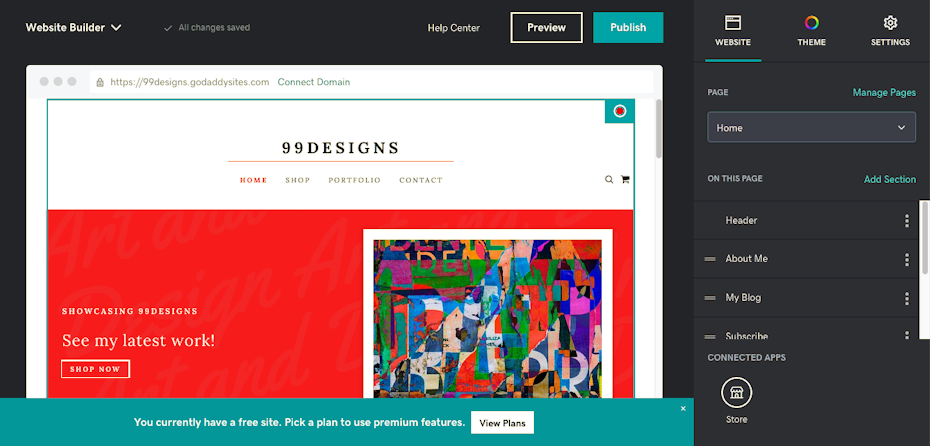
A recognizable name in internet services since the late 90s, GoDaddy has since expanded its hosting and domain services to include a website builder for small businesses. Following the same template as Constant Contact, users can generate an automatic site template based on their industry and customize some of the specific content as they want. However, it’s a step up in terms of what you can customize, offering extra options like colors and fonts, though a step down in terms of free features.
Pros:
- offers slightly more customization options than the other fast website builders
- user-friendly interface convenient for first-timers
- website editor can be used on mobile devices
Cons:
- SEO is not exactly “optimal”
- negative feedback reveals deeper troubles when working with GoDaddy
- you have to buy the Premium plan if you’re serious about SEO, social media and email marketing
Pricing:
- basic: $15/month
- standard: $20/month
- premium: $25/month
- ecommerce: $30/month
Recommended for:
- people who want an easy site editor
Strikingly

Specializing exclusively in one-page sites, Strikingly is a niche website builder that’s not for everyone. But with a much-praised support team and an in-depth editor, it’s a great choice for personalizing a simple website.
The templates are pretty modern and diverse, so you can easily choose a style you like and add in your own content for a customized feel. However, while it offers more design options than its competitors, it’s pretty skimpy on features. If you want more than a landing page or a basic explainer, it can’t help you.
Pros:
- in-depth editor offers more customization options than other fast website builders
- excellent 24/7 customer service (or “Happiness Officers”)
- interface is simple enough for beginners to figure out quickly
Cons:
- one-page sites only
- simplistic features only
Pricing:
- limited: $8/month (billed yearly)
- pro: $16/month (billed yearly)
- VIP: $49/month (billed yearly)
Recommended for:
- the go-to fast site builder for one-page sites like landing pages or quick explainers
Duda
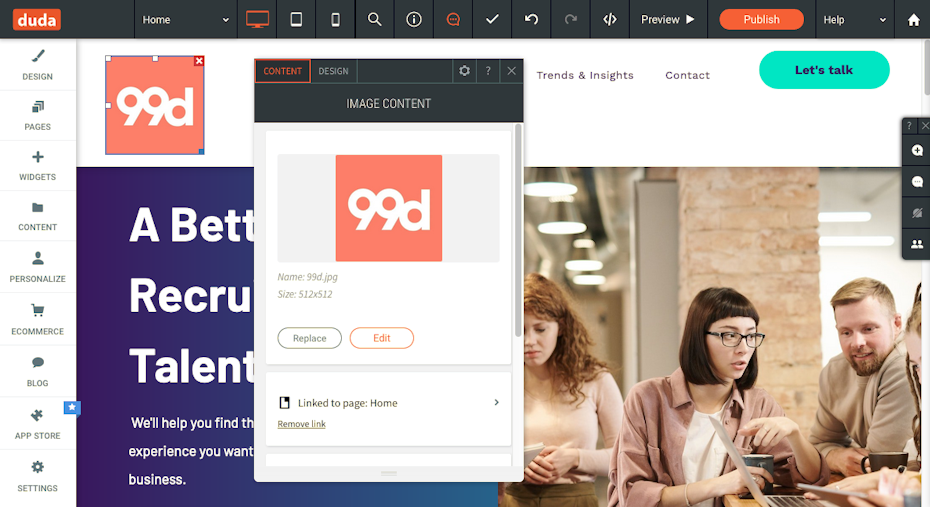
Duda offers a more intricate template-style website builder, but is still template-style nonetheless. It fills the niche of people who want some customization, but still don’t want to concern themselves with design. It offers a handful of useful features other basic website builders don’t have, such as special displays for first-time visitors or location-specific features (like displaying your phone number). They also have a generous template library and the ability to create user journeys.
All and all, Duda is a solid middle ground between convenience and customization.
Pros:
- over 90 templates, most designed well
- unique features like conditional displays
- more thorough customization options (compared to the other “fast” builders)
- app store for extra features
Cons:
- more complex site editor means more time spent building
- stifling native SEO; you’ll need to research and add SEO techniques yourself
Pricing:
- basic: $19/month
- team: $29/month
- agency: $59/month
Recommended for:
- people who want a fast-and-easy site builder, but aren’t satisfied with the bare-bone design options of their competitors
- beginner website managers who want to dabble in design
Site123
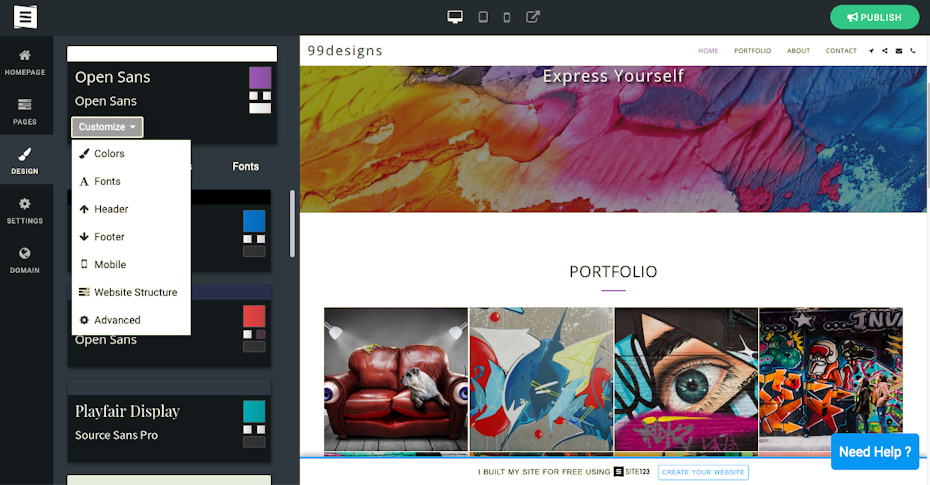
Living up to its name, Site123 lets you build a complete site as quickly as one, two, three. It’s one of the more intricate fast website builders, but the template-style design still means minimal designing and quick turnarounds. Like Duda, Site123 walks the line between low- and high-effort site builders—ideal if you want some but not many design options.
Pros:
- quick and easy design interface suitable for beginners
- plugin library for extra features
- pro plan allows you to change the coding
- more layout customizations than other fast builders
Cons:
- basic features and designs only—nothing remarkable
Pricing:
- basic: $7.80/month (billed yearly)
- advanced: $13.80/month (billed yearly)
- professional: $19.80/month (billed yearly)
- gold: $25.80/month (billed yearly)
Recommended for:
- those who just want a simple site with basic functionality
- people who aren’t satisfied with the layout options or templates of the other fast builders
Highly customizable
—
Wix

Consistently ranked as one of the best website builders for small businesses, Wix is the defending champion for good reasons. With affordable prices and user-friendly site builder, Wix wins over website managers of many different industries and business models. Although building a site takes longer than the previous website builders we listed, you can really get into the nitty-gritty of web design to create a wholly unique and original website however you want.
Pros:
-
- perfect website editor is both easy to use with a “drag and drop” interface and big on customization
- AI-generation, template-style or design from scratch — whichever you prefer
- generous free plan (with Wix branded ads)
- all-inclusive package includes hosting and SSL
- interesting design options like animated effects
- unlimited pages and hundreds of templates
- SEO and marketing tools
Cons:
- can’t change your template — redesigning with a new template involves rebuilding from scratch
- slight learning curve
- must upgrade to a paid account to remove advertising
- no ‘Live Chat’ option
Pricing:
- connect domain (with ads): $4.50/month
- combo: $8.50/month
- unlimited: $12.50/month
- VIP: $24.50/month
Recommended for:
- people who want to design their own website, but still need some guidance
- those with web design experience who want a simple editor
Squarespace

Think of Squarespace as a close alternative to Wix, both target that niche of flexible customization options with an easy-to-use editor. The difference between them, though, is small but clear: Squarespace’s editor is not quite as user-friendly as Wix’s, but the designs are slightly more polished for better visuals. That makes Squarespace just a hair further to the right of the convenience-customization spectrum.
Pros:
- great balance between design options and ease-of-use
- more detailed onboarding process helps start you off
- great visuals and well-designed templates
- all templates are mobile responsive
- can add coding with Premium plan
- mobile editor
- 24/7 customer support
Cons:
- steeper learning curve than Wix
- no add-ons or app store, so you’re stuck with innate feature
Pricing:
- personal: $16/month
- business: $26/month
- basic Commerce: $30/month
- advanced Commerce: $46/month
Recommended for:
- like Wix, Squarespace is for anyone who wants to design a site with the help of some training wheels and is willing to spend more time on design for a better-looking site
WordPress

Although WordPress enjoyed a long-run as the top website builder throughout early 2010s, the emergence of more user-friendly editors like Wix and Squarespace has humbled it somewhat. Still, it remains relevant and competitive with some unique features and a host of customizations options thanks to its nigh-limitless plugin library, and it’s supreme blog-friendliness.
Pros:
- countless features, themes and customization options thanks to the robust 3P community of plugins
- that community offers tons of support and feedback if you need technical assistance
- best website builder for blogs, especially considering the option to use extra SEO plugins like Yoast
Cons:
- large learning curve and at-times frustrating usability—Wordpress takes a big time commitment
- all the best features (via plugins) cost extra
Pricing:
- it’s not as cut-and-dry as the others. Technically, it’s free to download the WordPress platform, but you still have to pay for hosting separately. Also, a lot of the worthwhile plugins cost money as well, so to build the site you want you may have to pay extra. A minimal estimate might be $100 to set up, but if you want a truly customized site it could be in the thousands.
Recommended for:
- more experienced website managers, especially those with prior experience in WordPress
- businesses whose content and SEO strategies depend heavily on blogs
- designers who want the utmost customization at the cost of time
Ecommerce-specific
—
There are website builders, and then there are ecommerce website builders. With online retail, you have to consider extra features like transaction fees and the amount of product pages you can host. If you’re looking for a website builder for an online store, these three options specialize in ecommerce.
Shopify

Shopify is the fast-and-easy website builder for ecommerce—after you choose your theme, there’s very little design and customization, for better or worse. Shopify is built for people who want to focus more on business than site-building; they offer all the features a retailer needs, like upsell options and promotion capabilities, but their design options are bare minimum. The templates look nice enough, but if you want a site with an original or unique appearance, Shopify is not for you.
Pros:
- lightning-quick setup (although it takes longer if you have a lot of products)
- most user-friendly of the ecommerce website builders
- all the sales features you need, some built-in and the rest available via add-ons
- great for social media integration
- all-inclusive package includes hosting
- 24/7 phone support
- high customer satisfaction scores
Cons:
- limited design options and templates (not ideal for customization)
- there’s a high risk of your site looking like other Shopify sites with the same template
- can be pricey, especially if you use a 3P payment gateway
Pricing:
- Shopify Lite: $9/month
- basic Shopify: $29/month
- Shopify: $79/month
- advanced Shopify: $299/month
- Shopify Plus: $2,000 – $40,000/month
Recommended for:
- serious retailers who want to focus on sales instead of design
- amateur or new sellers who want to get their wet feet in ecommerce
Weebly
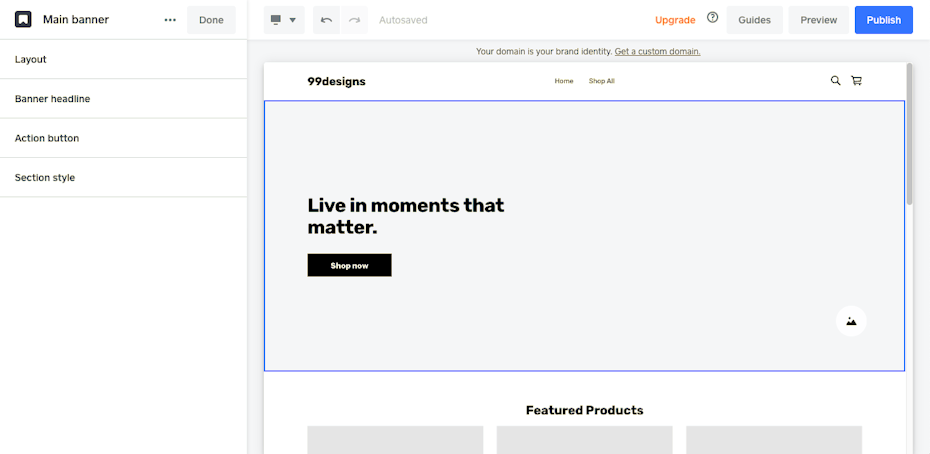
Weebly is more involved than Shopify, but not as intricate as BigCommerce. It’s basically your middle-ground ecommerce website builder. Although it’s not exclusive to ecommerce, it seems designed for ecommerce users significantly, so we thought it’d fit better here. Weebly offers more design options than your average basic website builder, but not so many as to overwhelm you.
Pros:
- thorough onboarding is a great help for first-timers
- easy-to-use “drag and drop” interface
- most templates are mobile responsive
- inclusive package includes hosting and backend support
- more design features than standard website builders, such as contact forms, sliders and photo galleries
- social media integration
- helpful SEO guides and support center
Cons:
- no 3P addons—you’re stuck with only what Weebly offers
- must upgrade to a paid account to remove advertising
Pricing:
- professional: $12/month (billed yearly)
- performance: $26/month (billed yearly)
- premium: $72/month (billed yearly)
Recommended for:
- people who want more design options than Shopify, but still want something easy and user-friendly.
Jimdo

Jimdo is an affordable, very easy-to-use web builder that offers a wide selection of templates. A suitable option for people with minimal web design knowledge or those running a small, basic online store.
Pros:
- Easy-to-use “drag and drop” interface
- Create/edit your website from a mobile phone or tablet
- All templates are mobile responsive
Cons:
- Email support only
- Template flexibility and limited options
- Not ideal for medium to large businesses who need an online store
Pricing:
- Free trial
- Annual billing
Recommended for:
- Small businesses and personal websites
- People with no web design experience at all (for complete beginners)
BigCommerce
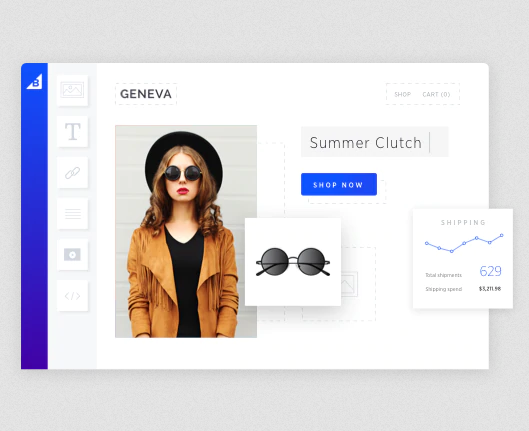
The heavyweight of the ecommerce website builders, BigCommerce offers more features and design options, but costs more and requires more effort to use. BigCommerce is designed for big retailers, so startups and new stores would be paying for features and extras they don’t need and can’t use. But for retail enterprises, it has everything.
Pros:
- advanced sales options like cart abandonment tools, product reviews, and coupons
- bery customizable for unique-looking stores
- unlimited products
Cons:
- expensive
- steep learning curve
- difficult to migrate store off of BigCommerce after starting
Pricing:
- basic: $29.95/month
- plus: $79.95/month
- pro: $249.95/month
Recommended for:
- enterprise retailers
- established ecommerce brands looking to expand
Magento

First owned by eBay and now Adobe, Magento has been a cornerstone website builder for ecommerce for over a decade. It’s very much an “under the hood” platform, so expect to get your hands greasy—backend and developer know-how are a big help, or you can learn them as you go. But the trade-off is an unparalleled level of customization with all the ecommerce features you need, including thousands of 3P extensions.
Magento comes in two packages: an ample free version, Magento Open Source, and a beefed-up premium version, Magento Commerce. The latter comes with extra features for marketing and designing, including a WYSIWYG editor if you don’t have time to learn how to use the free version. Magento Commerce also has cloud support and customer support (for the free version, you’ll have to rely on the community for assistance), but the price tag starts at a couple thousand per month.
Pros:
- Extensive sales features and inventory management tools
- User-run forum to assist with queries and provide support
- Highly customizable
- Marketing tools available
- Scalable for both small and big ecommerce businesses
- Wide range of extensions available (5,000+)
Cons:
- Very steep learning curve—requires coding knowledge to use this builder to its full potential
- Much more complicated than other website builders for small businesses
- Costly add ons such as hosting, security measures and SEO apps
Pricing:
- Magento Open Source: Free
- Magento Commerce: variable, starts at $1,999/month.
Recommended for:
- Online retailers with both a vision for their website and the developer skills to build it themselves
- Small businesses who are dedicated enough to learn backend site design — Magento is very scalable, so it’s a good platform for “building upwards” over the long haul
Square Online Store

Starting as a POS system for offline transactions, Square has since evolved into a full ecommerce website builder for small businesses in particular. Unlike BigCommerce and Magento, Square prefers to keep things simple, taking care of behind-the-scenes areas SSL certificates, hosting or SEO — while this is an advantage for people who don’t want to worry about the technical details, it actually limits the potential of what a skilled developer could do.
The pricing is agreeable as well, with a full suite of features for the “free” version — not actually free, you still have to pay a commision of 2.9% + 30¢ for per sale and show Square ads on your site. But that’s still cheaper than most other website builders for small businesses. The paid versions offer extra features, like custom domains, on-site customer reviews or abandoned cart emails.
Pros:
- Handles behind-the-scenes issues like SSL certificate and hosting
- user-friendly site editor and quick setup
- affordable and great value for money
- built-in marketing features
- extensive sales features and inventory management tools
- email, phone and live chat support
Cons:
- Covers the basics well, but not-so-much for advanced features
- Limited design options and templates (not great for customization)
- Must pay extra for the best shipping options
- Lack of payment processing options (Square and Paypal only)
Pricing:
- Free: no monthly fee; 2.9% + 30¢ for per sale
- Professional: $12/month (billed yearly); 2.9% + 30¢ for per sale
- Performance: $26/month (billed yearly); 2.9% + 30¢ for per sale
- Premium: $72/month (billed yearly); 2.6% + 30¢ for per sale
Recommended for:
- Price-conscientious website managers—Square Online Store prices benefit the customers, with a free option to test and see for yourself how you like it
- Ecommerce managers who want a site done fast and cheap, but not at the bare minimum of quality
You don’t have to go it alone
—
What if you want to use a web builder and also want a customized and visually stunning site, but don’t have the time or design expertise to build it yourself? You can also hire a freelance web designer to customize a web builder template for you. Web designers can specialize in certain website builders like WordPress or BigCommerce, so you can create your site on a highly-customizable platform but leave the tricky design parts to a professional.
Still unsure if using a website builder is right for you? Check out our article on the difference between website builders and web designers to figure it out.
Want to get the perfect website for your business?
Work with our talented designers to make it happen.
The post The 14 best website builders for small businesses in 2020 appeared first on 99designs.
No comments:
Post a Comment